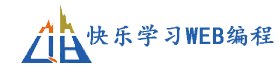小程序 navigator点击没反应
问题:navigator和tabBar同样URL地址无法使用的问题。详细查看【网页地址】
当url和tabar的地址一致时候,navgator要增加open-type="switchTab"的属性。
<navigator url="/pages/loan/index" open-type="switchTab">
<text class="txt">地址一</text>
</navigator>
其他情况,可加open-type="navigate",默认情况下也是这个属性
<navigator url="/pages/loan/index" open-type="navigate">
<text class="txt">地址二</text>
</navigator>