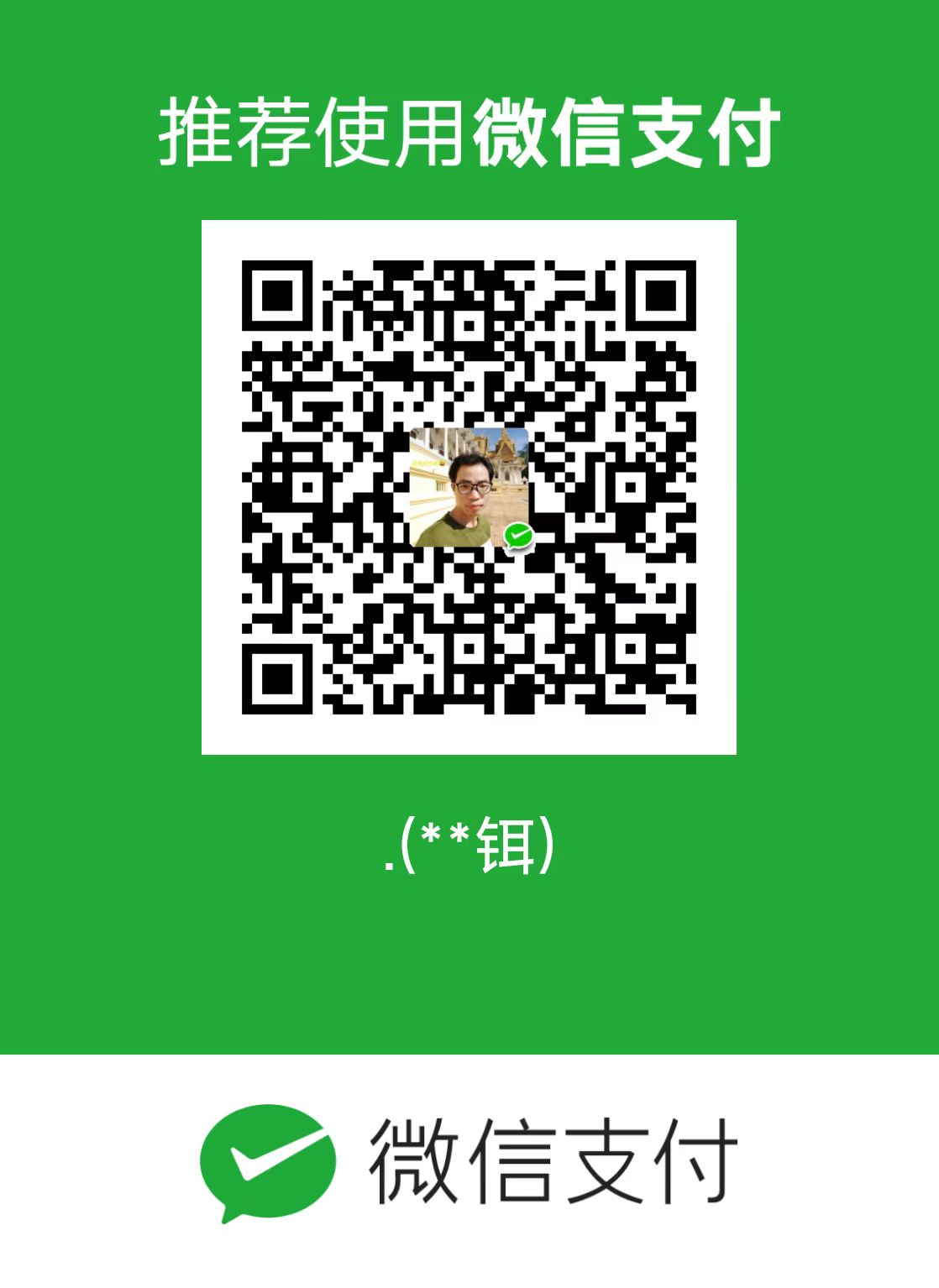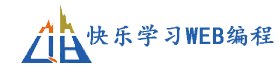python 识别图片中的二维码
pip install pyzbar
#pip install Pillow
from pyzbar.pyzbar import decode
from PIL import Image
def decode_qr_code(image_path):
# 打开图片
image = Image.open(image_path)
# 使用pyzbar的decode函数解码图片中的二维码
decoded_objects = decode(image)
# 输出解码结果
for obj in decoded_objects:
print('Type:', obj.type)
print('Data:', obj.data.decode('utf-8')) # 解码数据为utf-8格式
print('Location:', obj.rect) # 输出二维码在图片中的位置
# 调用函数,传入图片路径
decode_qr_code('I:/winpython/erweima.jpg')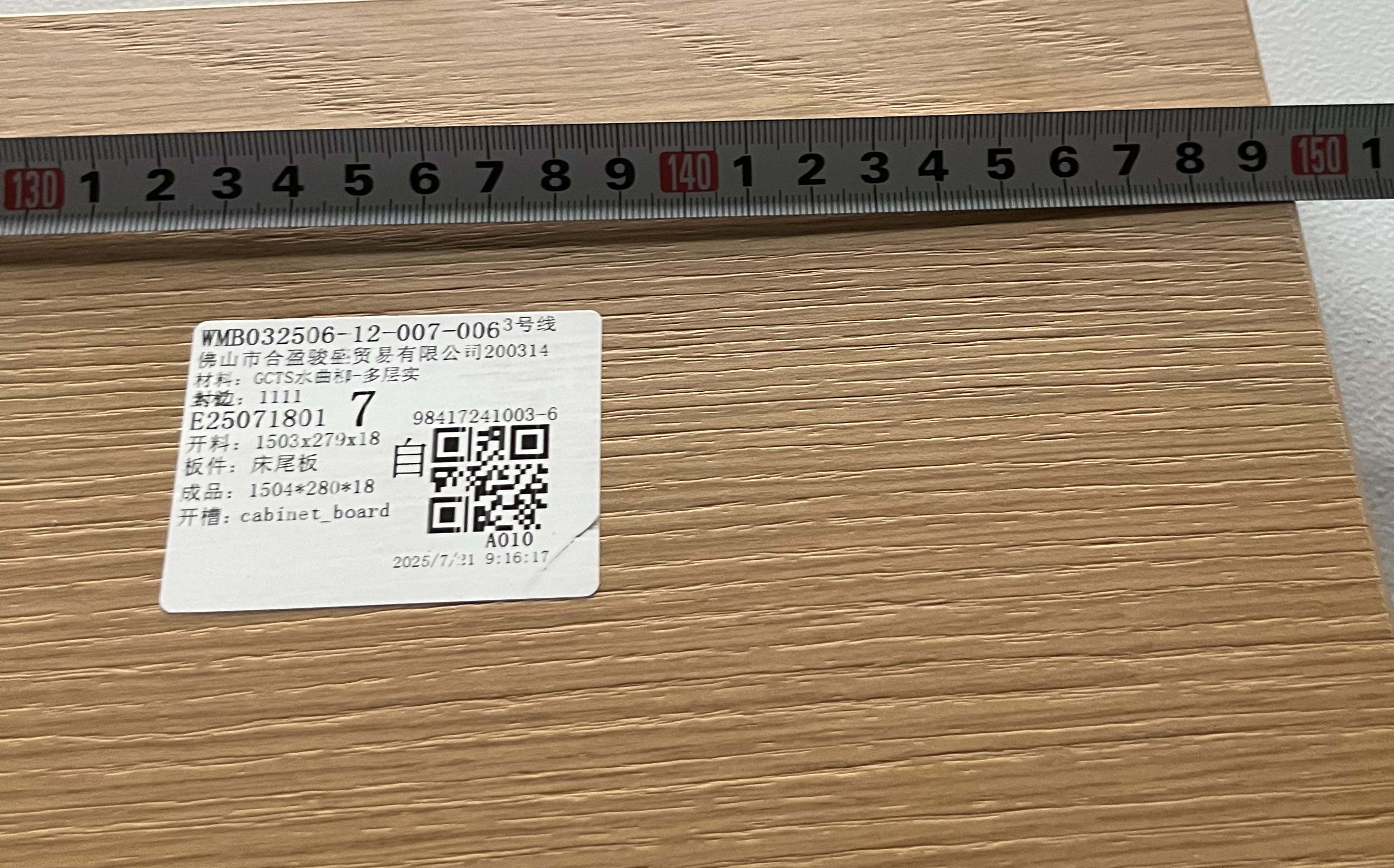
识别结果如下: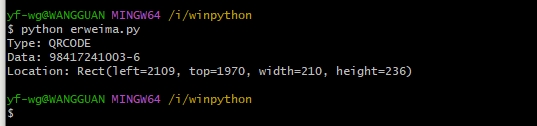
如果您觉得此文章可以帮得到你,可以打赏作者!!