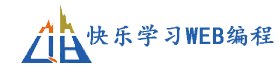thinkphp6.0 workman 命令行大全
【Windows环境】
这里介绍后台守护进程打开方式
start /d php think worker
【linux环境】
[debug 调试模式] ctrl+c退出或关闭会话则关闭服务
[daemon 后台守护进程] 参数后加 -d
开启workman
php think worker (这里不需要start)
停止workman
php think worker stop
重载workman
php think worker reload
重启workman
php think worker restart
查看workman状态
php think worker status
查看workman连接数
php think worker connections
开启workman服务
php think worker:server
关闭workman服务
php think worker:server stop