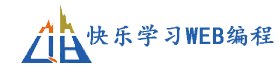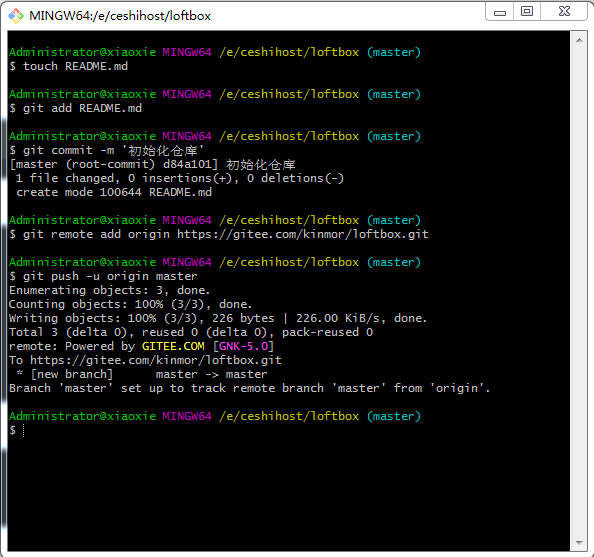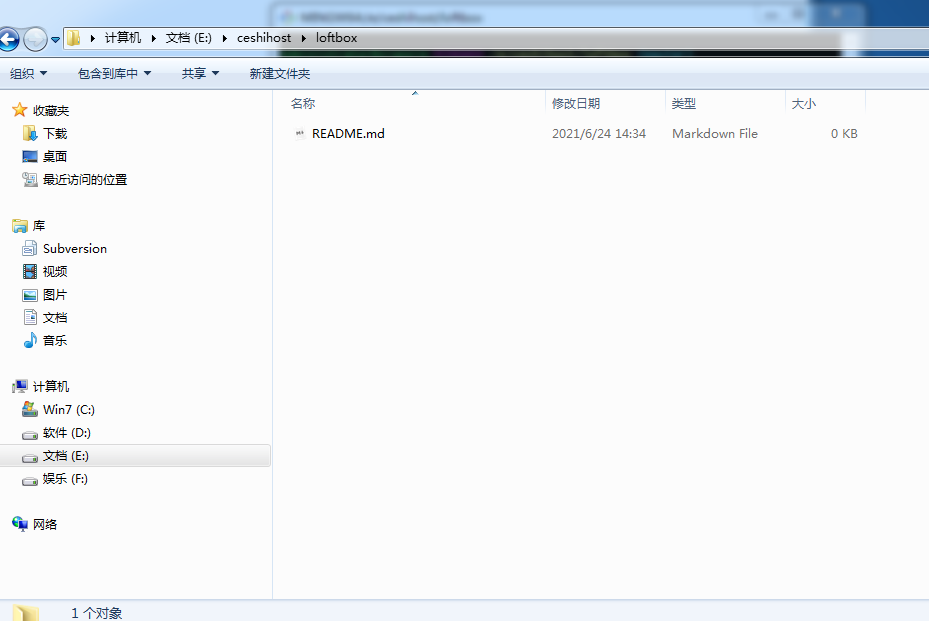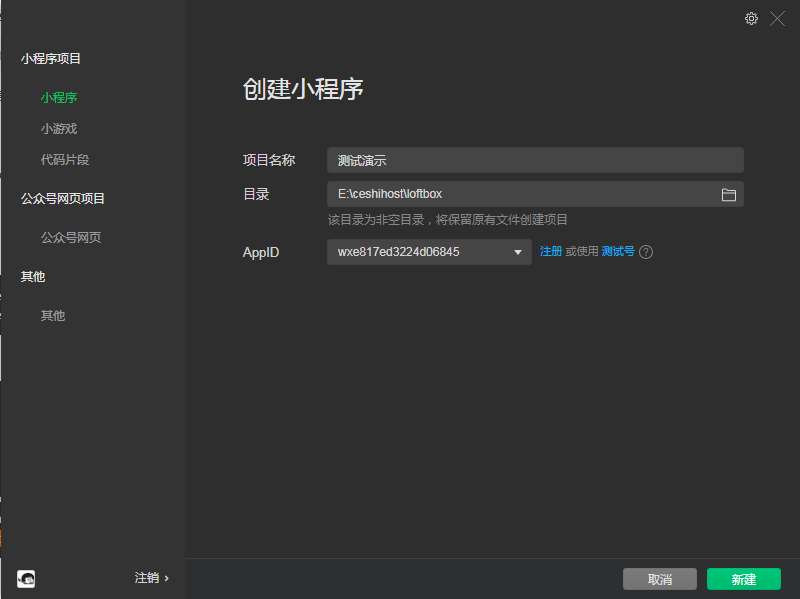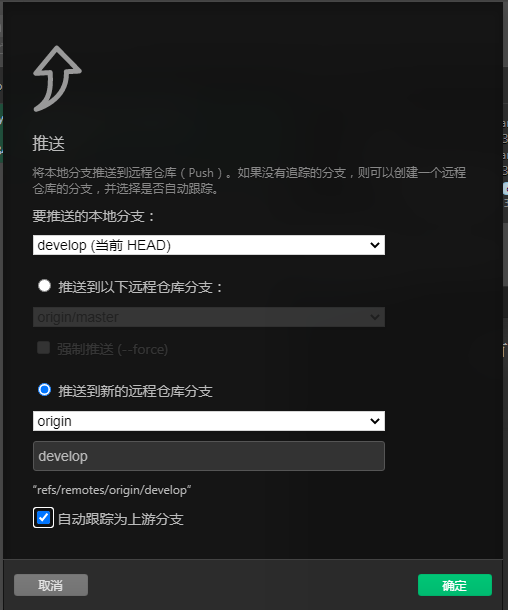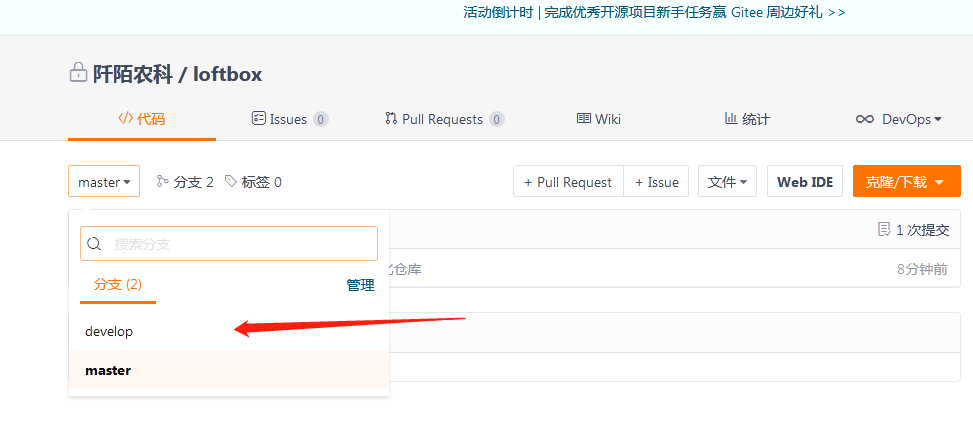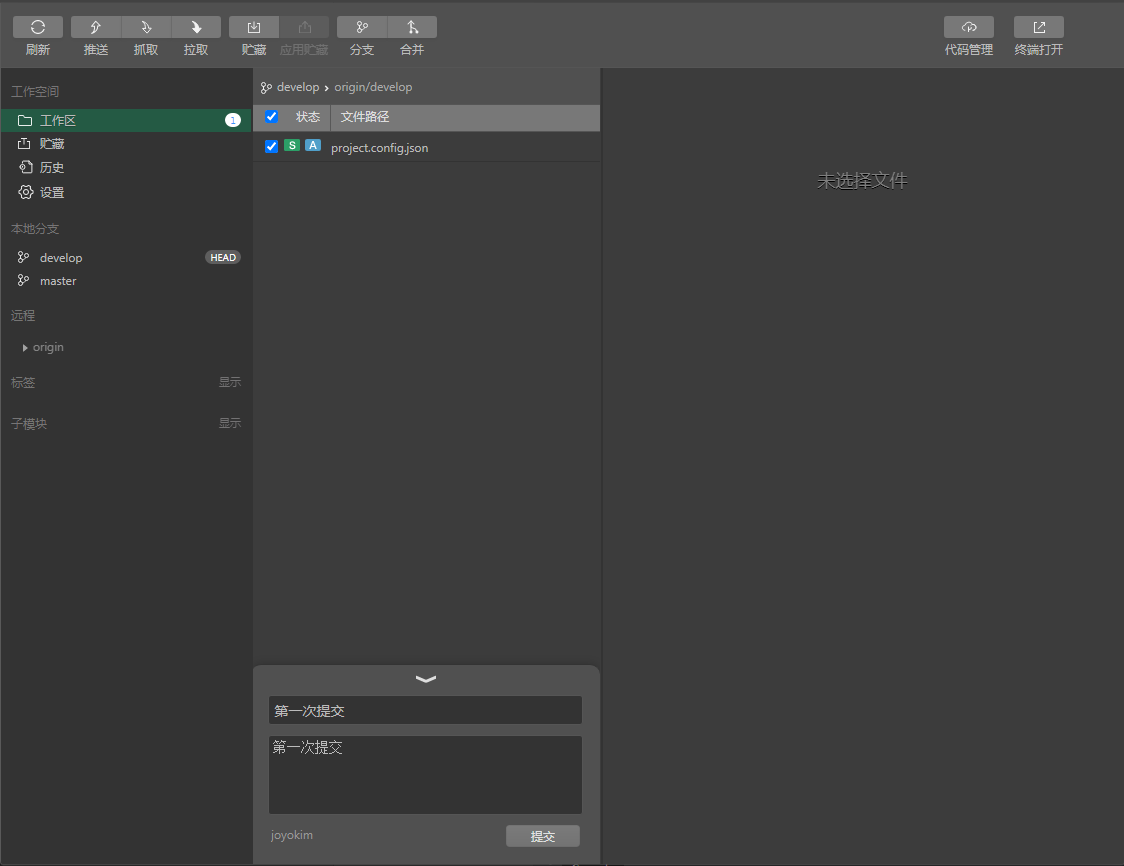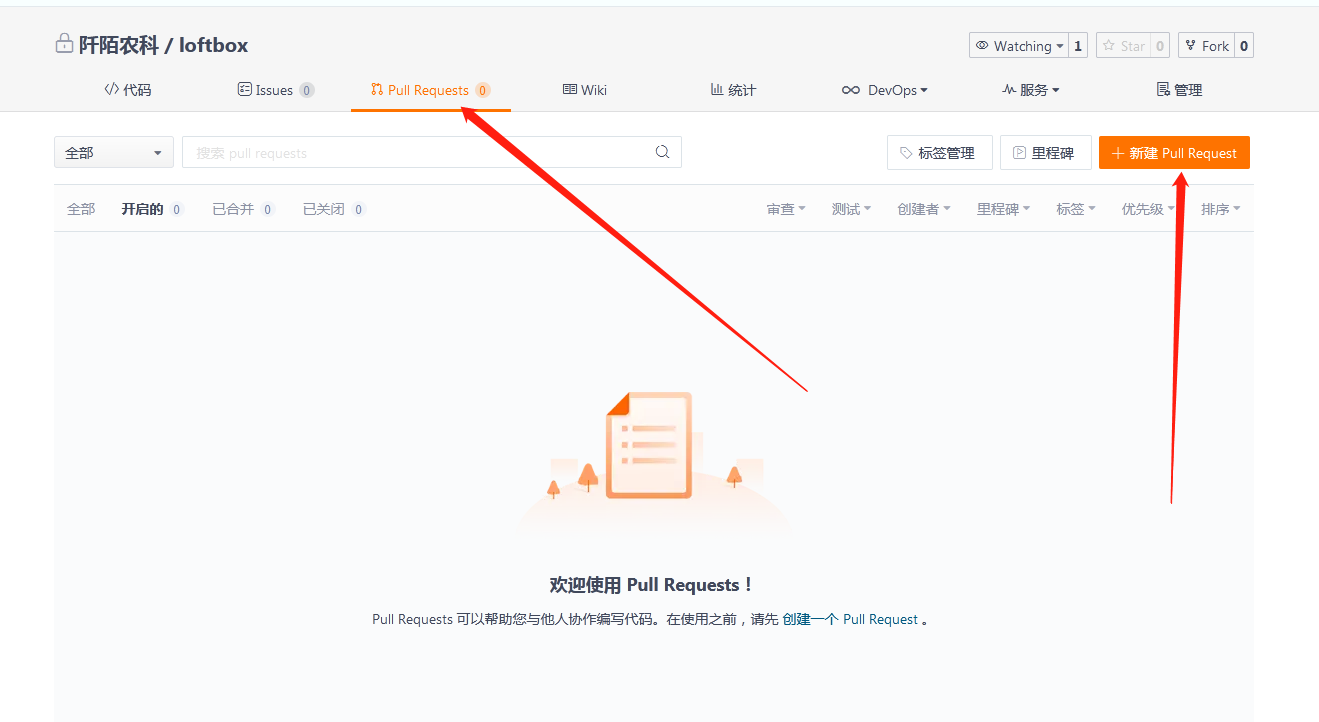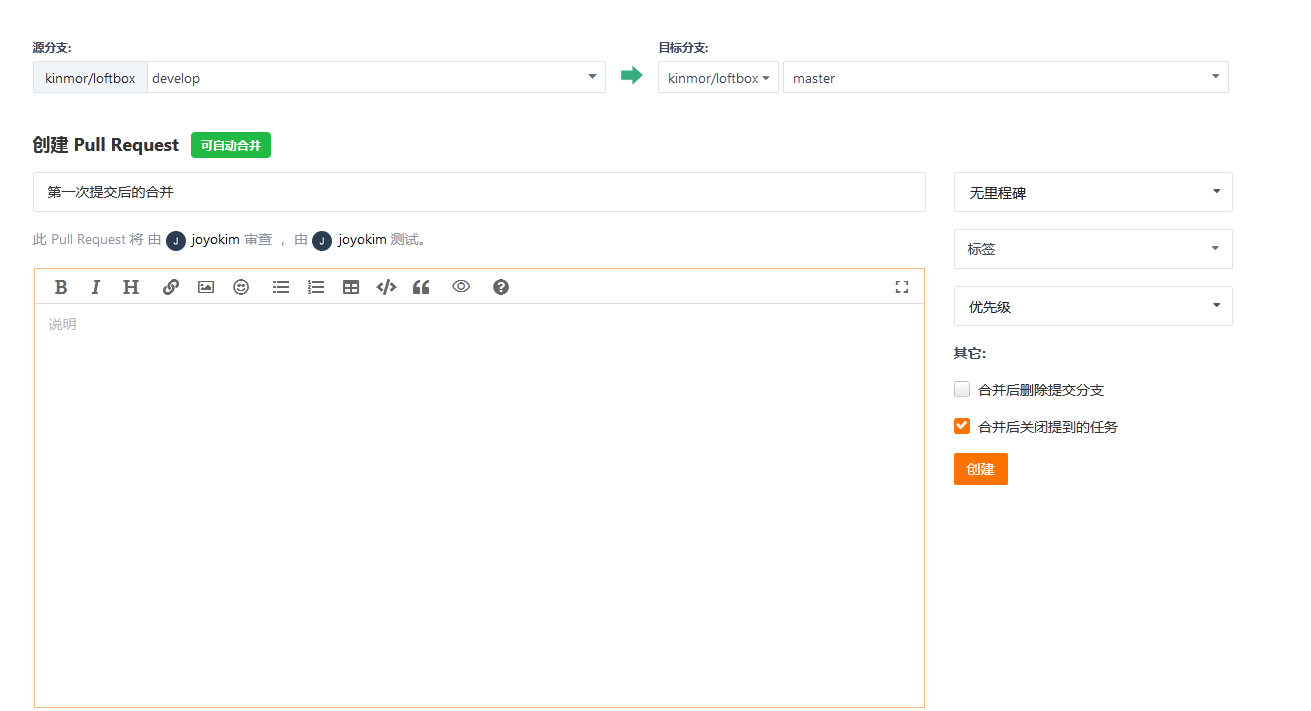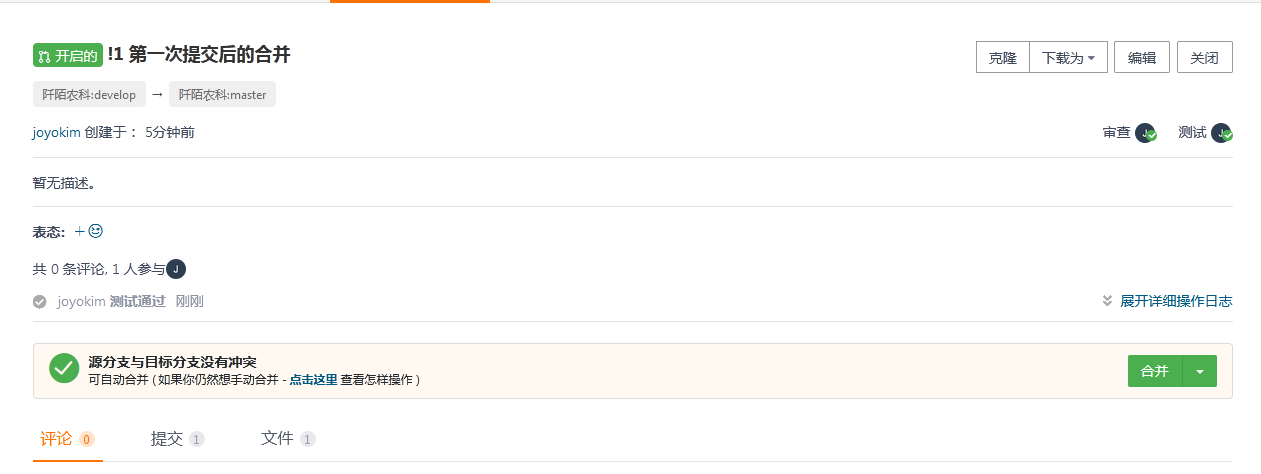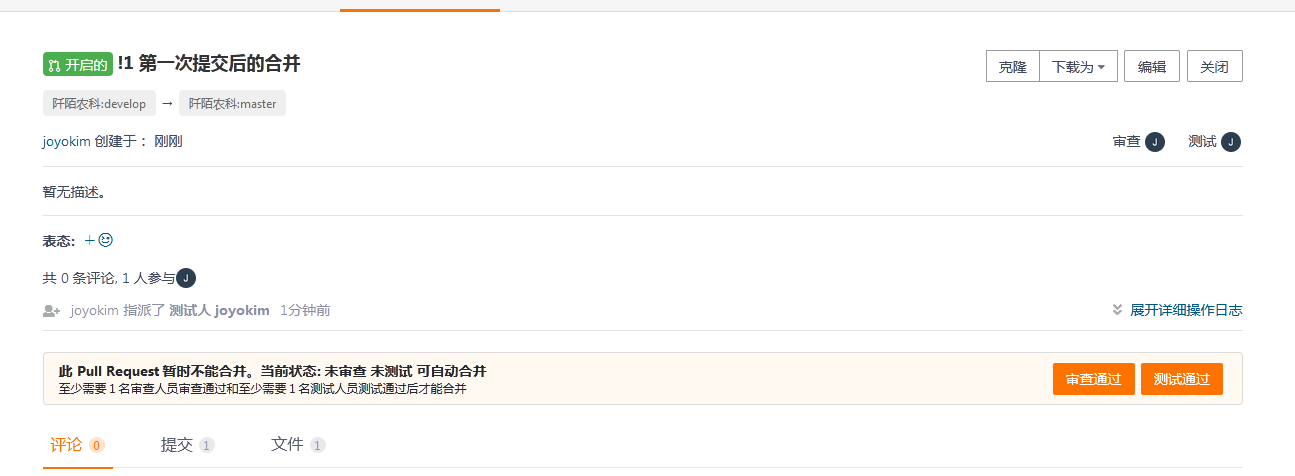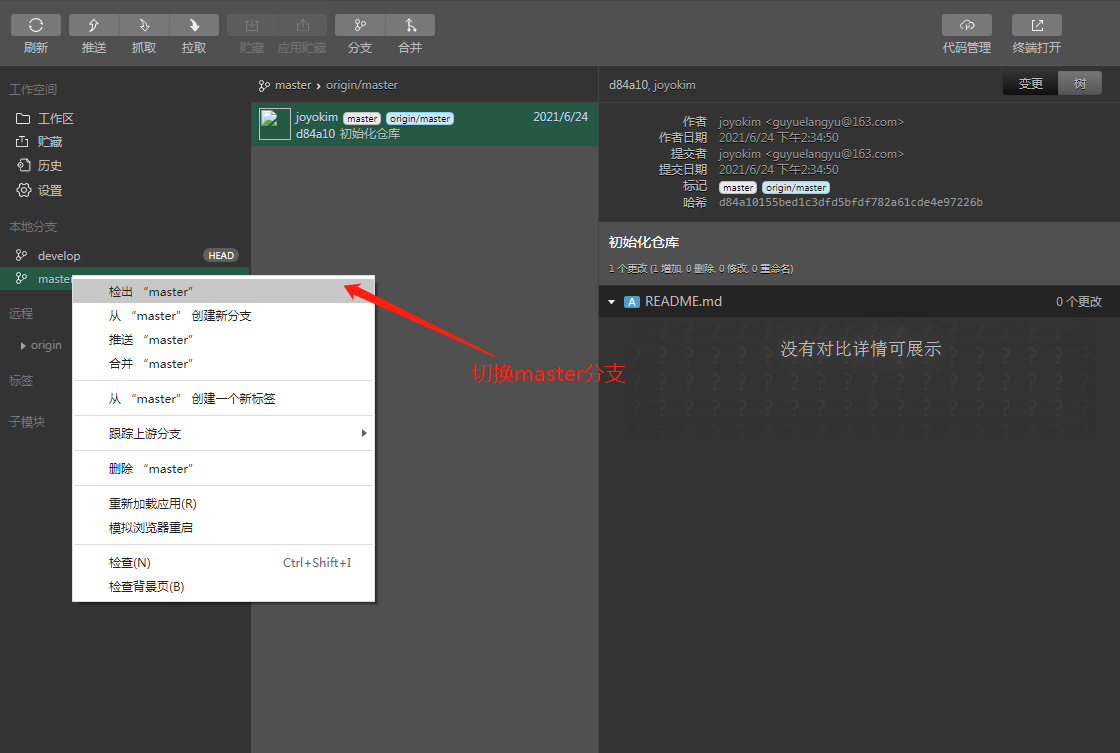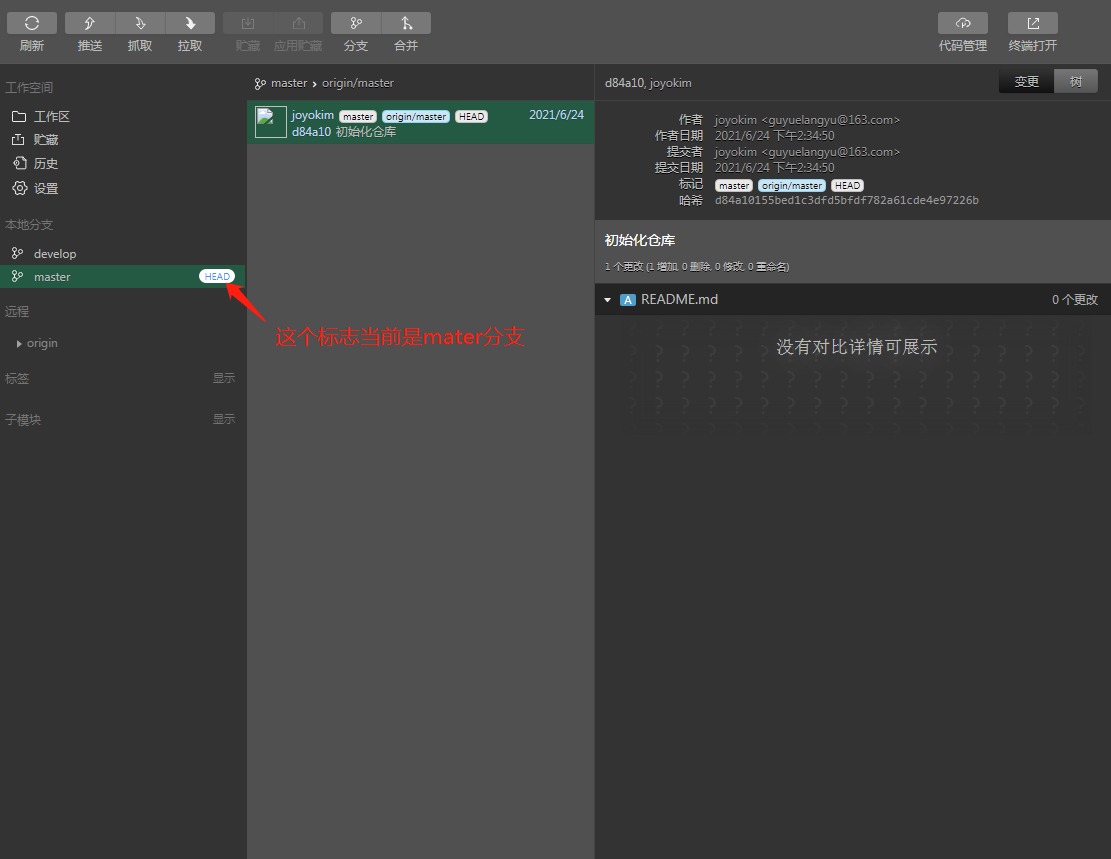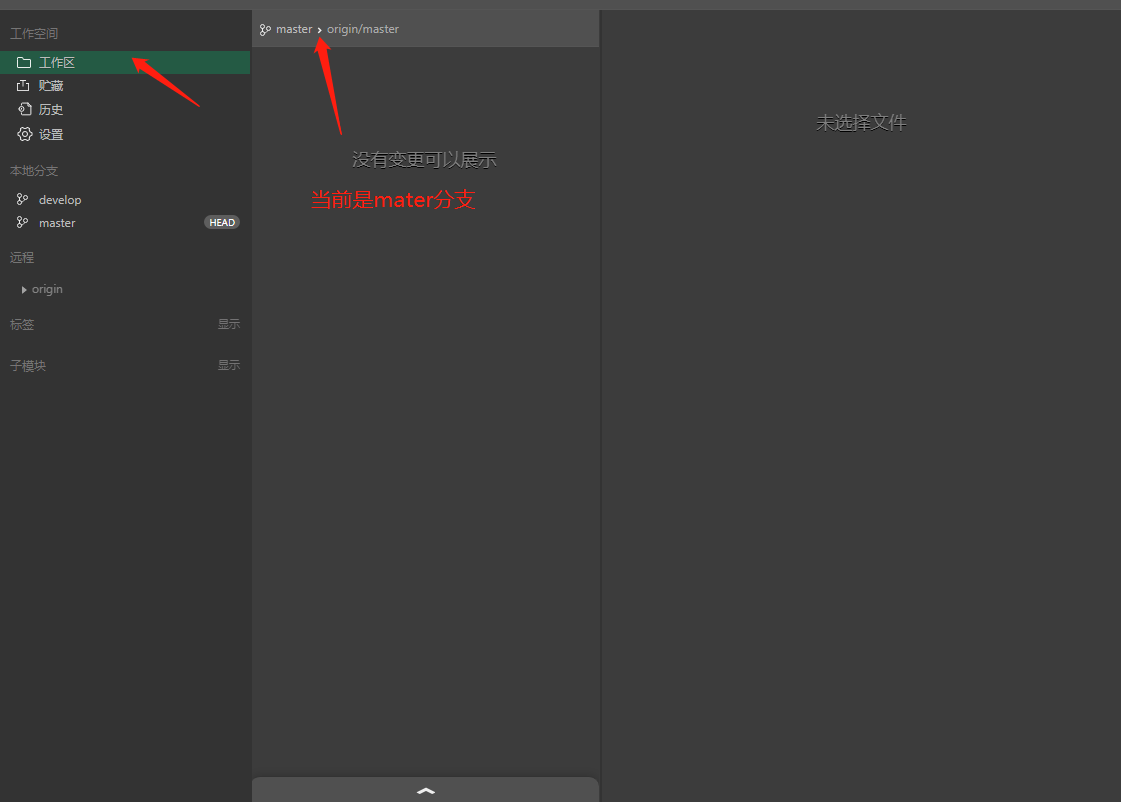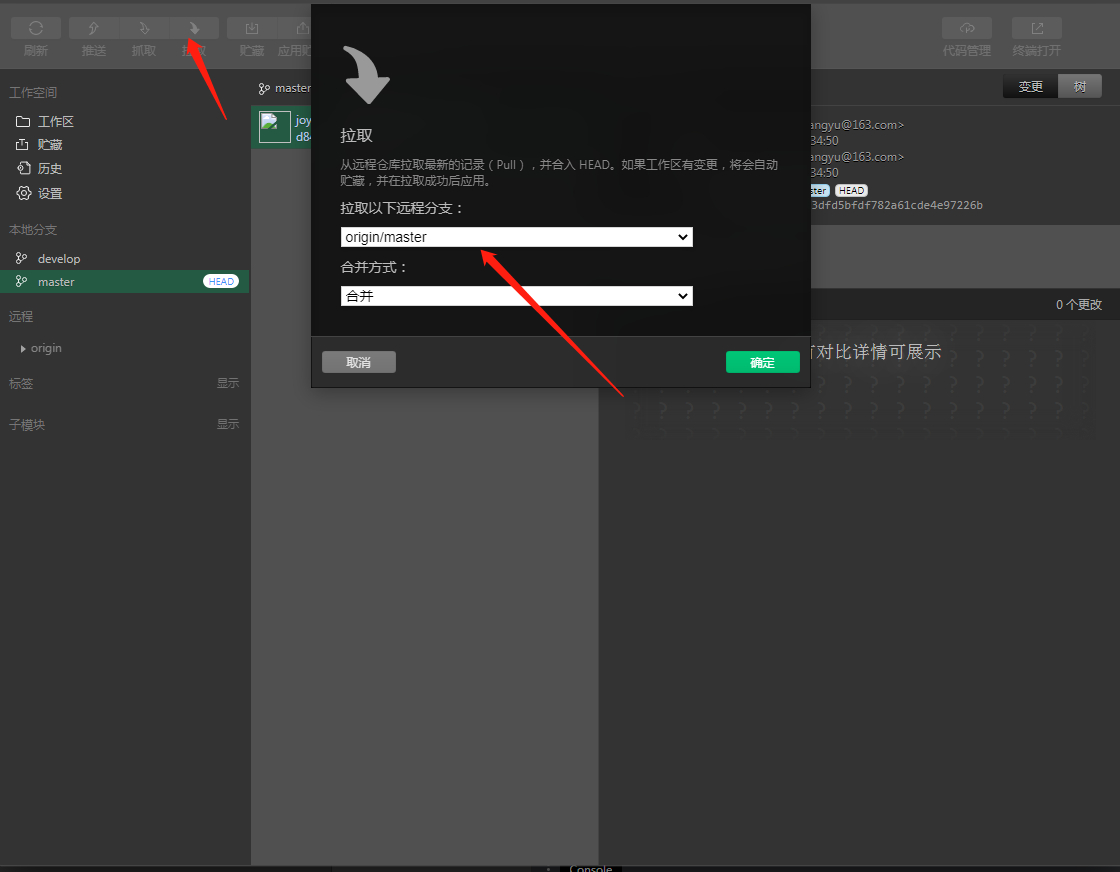centos 7 安装supervisor 管理守护进程
1.安装supervisor
yum install -y supervisor
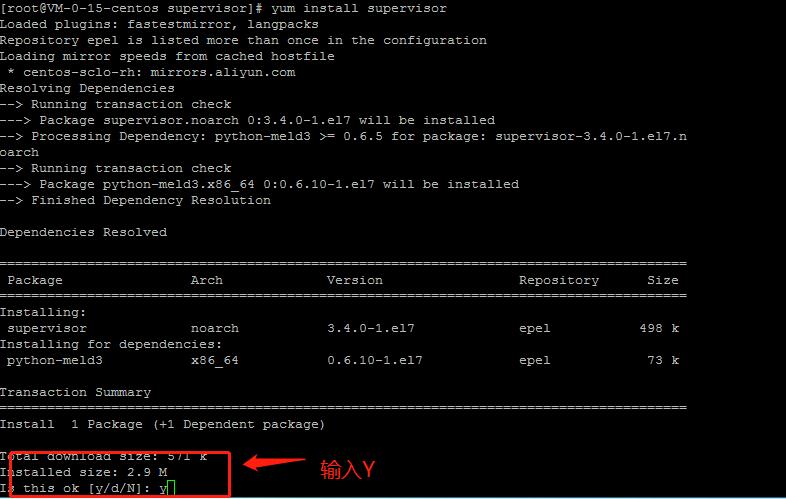
2.配置config文件
vim /etc/supervisord.conf进入配置界面
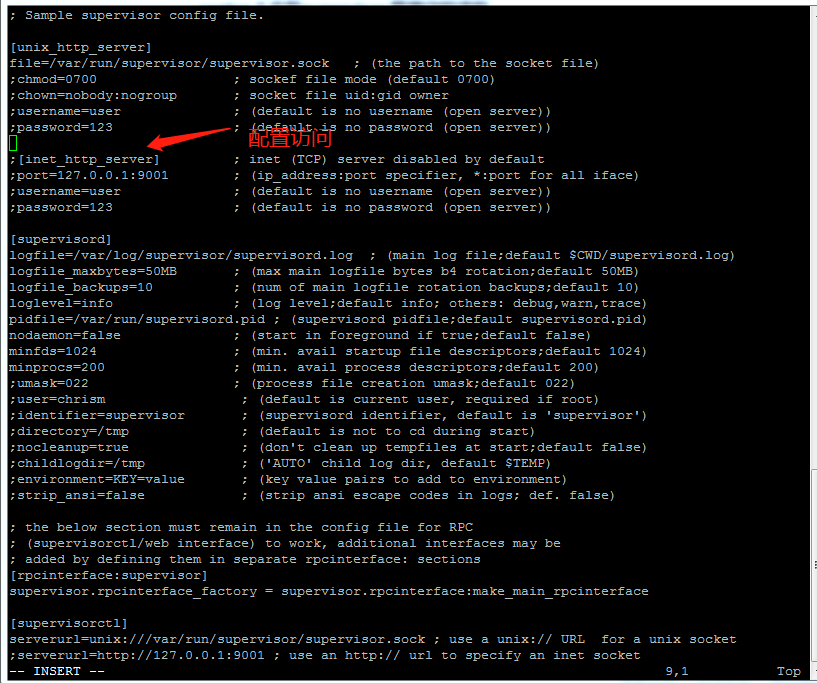
□配置访问 将127.0.0.1:9001 修改为0.0.0.0:9001 所有都可以访问 user password就是访问用户和密码 自定义即可
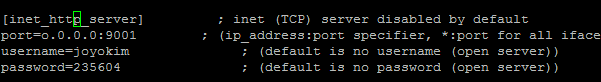
□配置子配置进程文件
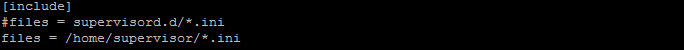
3.supervisor的常规操作
开机启动supervisor
systemctl enable supervisord
启动supervisor
systemctl start supervisord
停止supervisor
systemctl stop supervisord
查看supervisor状态
systemctl status supervisord
重载supervisor配置
supervisorctl reload
查看supervisor使用的端口
ps aux | grep supervisord
卸载supervisor
yum -y remove supervisor
停止supervisor所有进程
supervisorctl stop all
4.开启防火墙
A、腾讯云或阿里云 安全组添加9001端口(自行在服务商处理)
B、服务器开放端口
firewall-cmd --query-port=9001/tcp //监测端口是否开启
firewall-cmd --add-port=9001/tcp //开启80端口
firewall-cmd --remove-port=9001/tcp //关闭80端口
sudo firewall-cmd --reload //重新加载配置
5.其他
查询系统日志命令
journalctl -xe
/usr/bin/supervisord -c /etc/supervisord.conf
6.常见问题
error: <class 'socket.error'>, [Errno 2] No such file or directory: file: /usr/lib64/python2.7/socket.py line: 224解决:
/usr/bin/python2 /usr/bin/supervisord -c /etc/supervisord.conf
supervisorctl管理命令
supervisorctl status //查看所有进程的状态
supervisorctl stop [all]|[x] //停止所有或指定关闭x
supervisorctl start [all]|[x] //启动所有或指定启动x
supervisorctl restart //重启es
supervisorctl update //配置文件修改后使用该命令加载新的配置
supervisorctl reload //重新启动配置中的所有程序